Trying some basic stuff in Unreal Engine 4.12. Recreating the materials and lighting mood. Design and setup inspired by – http://www.archdaily.com/173683/inhabited-furniture-nicolas-reymond
Unreal Engine Settings –
Baselightmass.ini tweaks
Used Portals on each window.
It took 30 minutes to build on Dual Xeon E5-2680 V3 Workstation.
Here are the snapshots for Skylight, Light Source and Post Process used in the scene –
Skylight –
Light Source (Directional Light)
Post Process –
END.








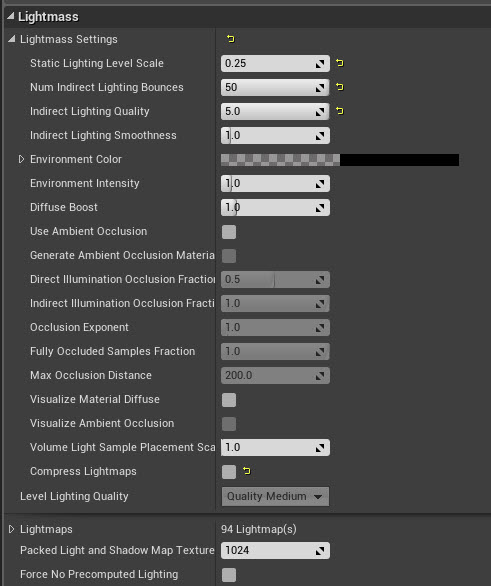
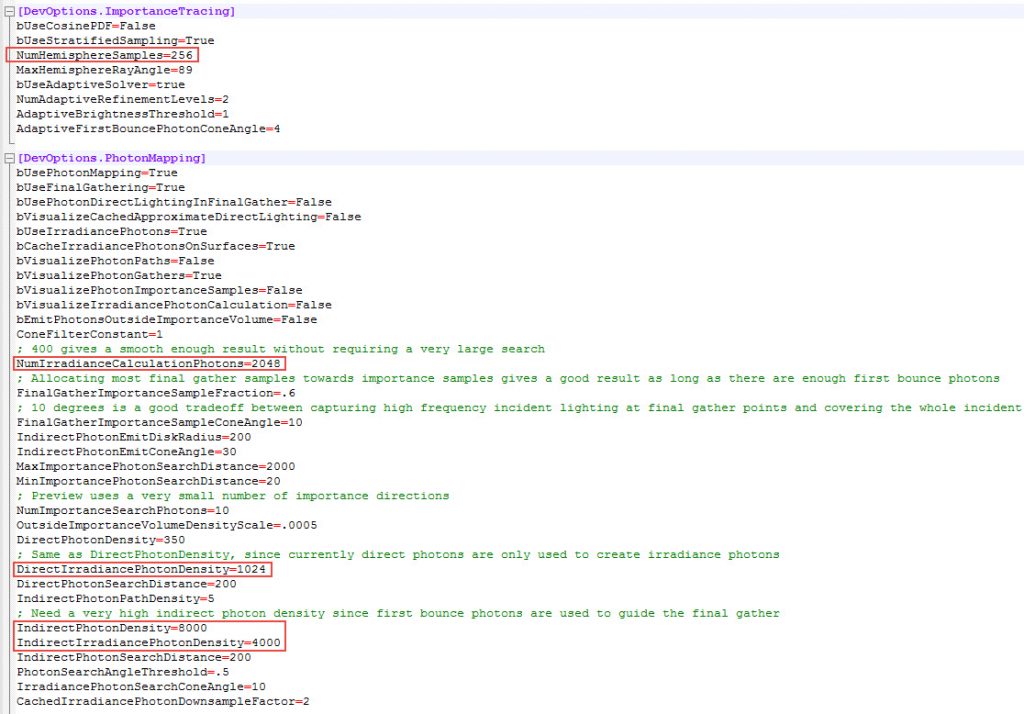
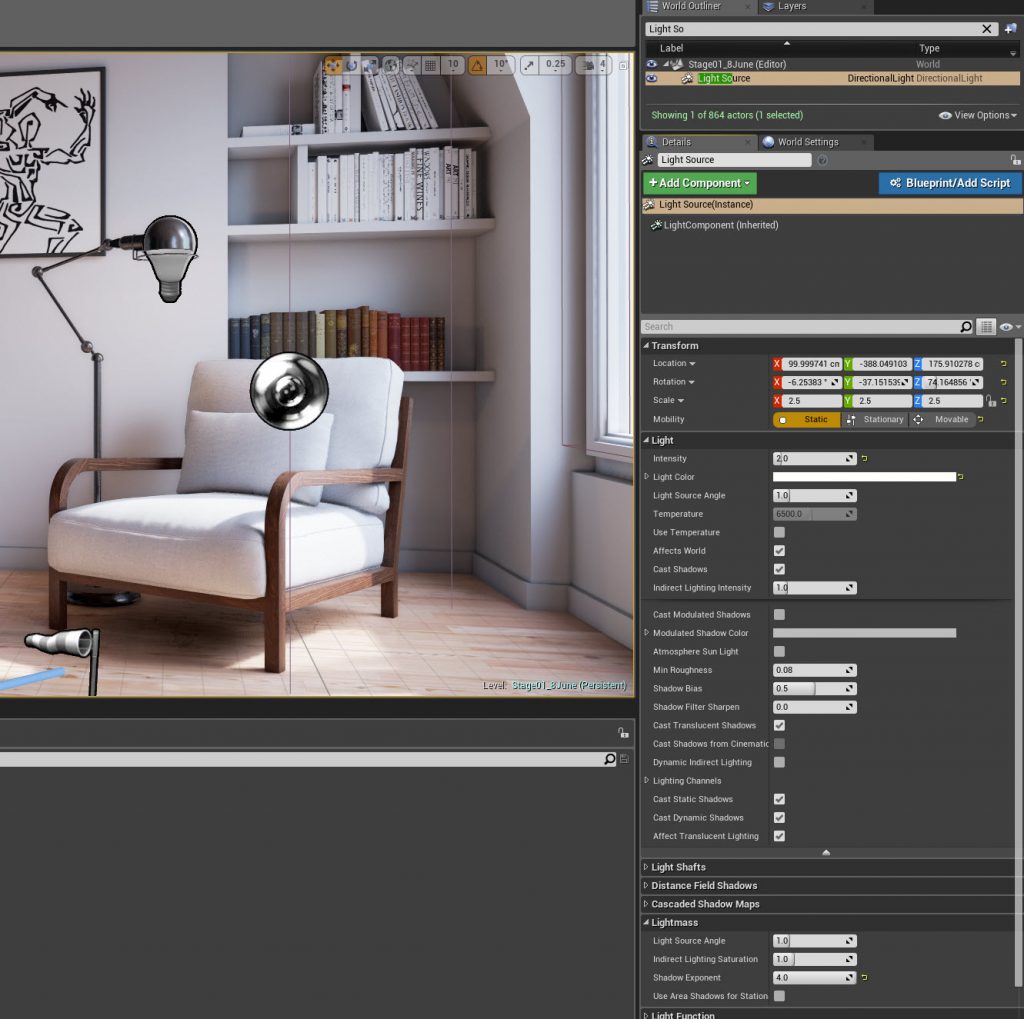
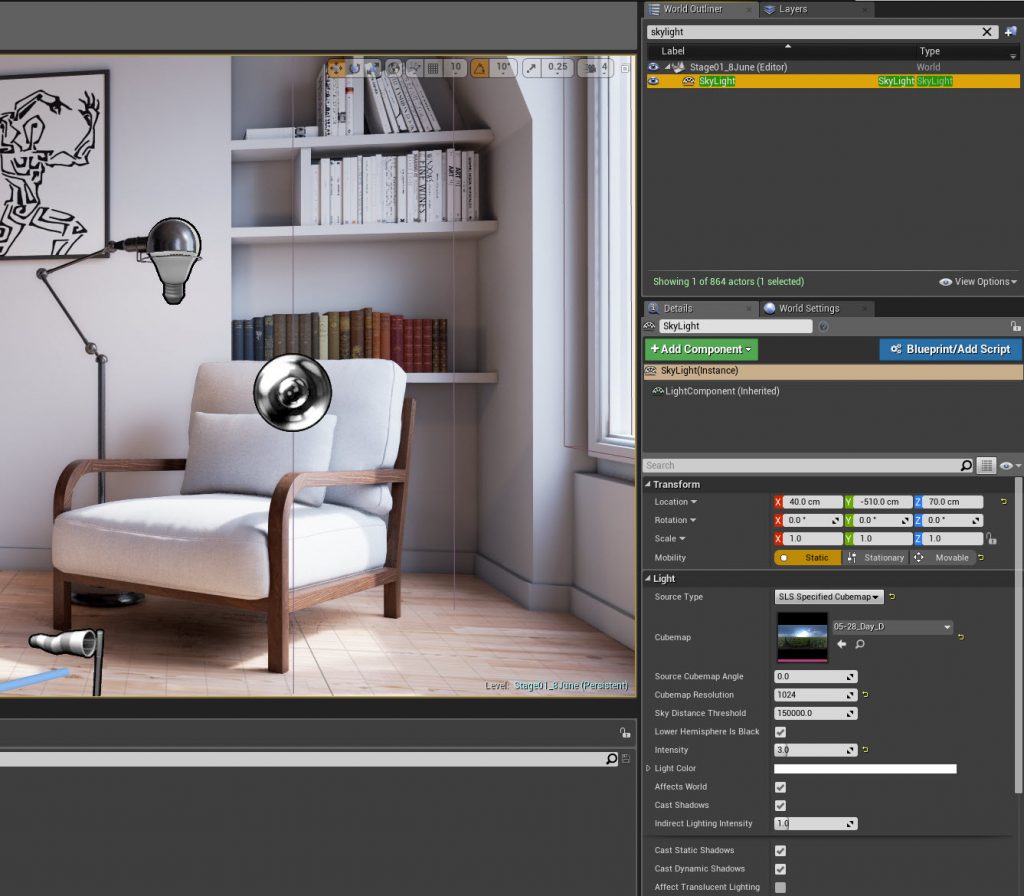
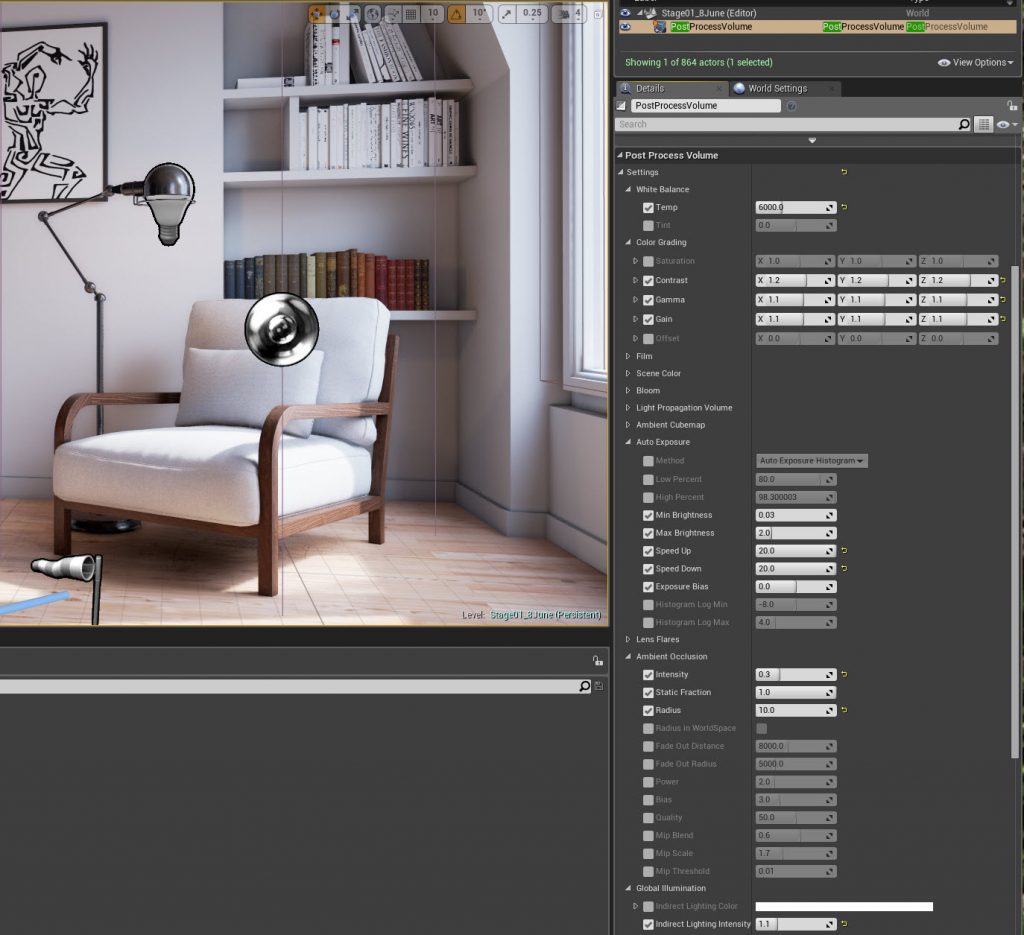

great work, nice illumination
could you plz share lightinng set up…
i also want the lighting setup’s
Hello.
I´d like to know if your dual Xeons are working both 100% during building lighting.
I have recently build new dual Xeon machine and ran few tests but my build is always running on 1 Xeon 100%, the second is running very slow.
Thank you.
Were you able to solve this problem?
you help amateur archviz users one time with your wonderful topic [Lets make Lightmass EPIC]
that topic and project help me a lot
its will very fantastic if you share this project with us
of you dont want share complete project – please share only skylight + dr light + post p – with us and help us for second time
thanks – sorry for bad english
Hi! How do you avoid major color bleeding from the warm floor?
thats very simple. wall and floors droop a gray material before ligh built, before you can add your final material
Absolutely fantastic. How to do this? Could You write little more?
OK. GIReplace. 🙂
wow, this is beautiful! great work
wow,,.. Nice work.. can u post the light setup? or onyly Directional? thx
I have already posted the light used and their values also.
a question please, what i can do tu lighting interior, in the windows, i put a portal in the windows, but i have some rooms whitout lights, what can i do? put a spot lights? looks like very diferent. please help.
I want to ask about materials/
Do you create all of them manually in UE4 ? or do you try to automate the process of importing them?
All materials are created from scratch in Unreal Engine.
where I can found the Baselightmass.ini ?
Por favor alguém pode me mandar um projeto aberto , já configurado com definições para arquitetura ? apenas para eu utilizar como base , estou tendo bastante dificuldade e problemas :T
Can someone please send me an open project, already configured with architecture settings? only for me to use as a base, I’m having enough trouble and problems :T
hi. im just used your Baselightmass.ini tweaks. And its getting to long time /2day/. how about this. is correct?.
What sort of FPS do you get? And what is your computers specs?
90+ FPS all round, as scene lighting is totally static.
I have dual Xeon E5-2680 and GTX 1080.
where did u get that HDRi map used in the skylght? link please 🙂
Here is the link for HDRI
http://noemotionhdrs.net/
Did you use any other lights for windows ?or only hdri?
Only Skylight with HDRI Map, Portals on each window.
Hi Raghu! great work man!
what do you mean by “portals” on each window? do you mean you use the bounce card technique?
Cheers!
hey man, great works, can you show us your lightmaps density ?
any tutorial on materials creation? thanks
Hey there Raghu! Thanks for the tuts, they are really explanatory and helpful! I’m starting on unreal and working my way up to photorealism. Just tested your config on my new project and it worked great on preview quality my build took only 1h to finnnish for an entire apartment. My problem is when I try building it on better quality! It takes forever to build. Could you help me a little bit on the configs? Thanks in advance!
Hello,
Hope you are doing good. I have seen your unreal engine videos, they are just awesome.
I am looking for someone who can help me in my architectural visualization in ue4. I am not talking about the basic lighting I can send you the screenshots and renders as far as I have done.
I need someone to guide me further for architectural visualization in Ue4.
Video tutorials are not compulsory you can help me by giving screenshots or verbally guidance.
Let me know what will be the charges for that I mean how much in total.
Thanks in advance looking forward to hear from you.
i set same lightmass setup
but too much time to cache ,QQ
I Dont know how just it took 30minutes
I have a I7 and tooks more than 8hs
Hello,
Great job. Very realistic. I tried your settings on my scene but couldn’t get the same result. Always getting light tearings and something like smoke on surfaces. I wonder if I am making any mistake while setting the scene in 3ds max and exporting. How are you doing the uvw unwrap and which settings are you using on fbx export dialog box?
Thank you
Nice little project. I’ll be taking my first steps with Unreal Engine 5 over the next few weeks. I hope I can do it as well.