Render Settings
Cycles render is surprisingly over simplified and wonderful to use. There is virtually two or three settings that you need to change to get the desired results if materials and lighting setup is perfect.
Will come up with more detailed explanation for how this rendering engine works once I get myself more comfortable.
Below are my settings for this scene –
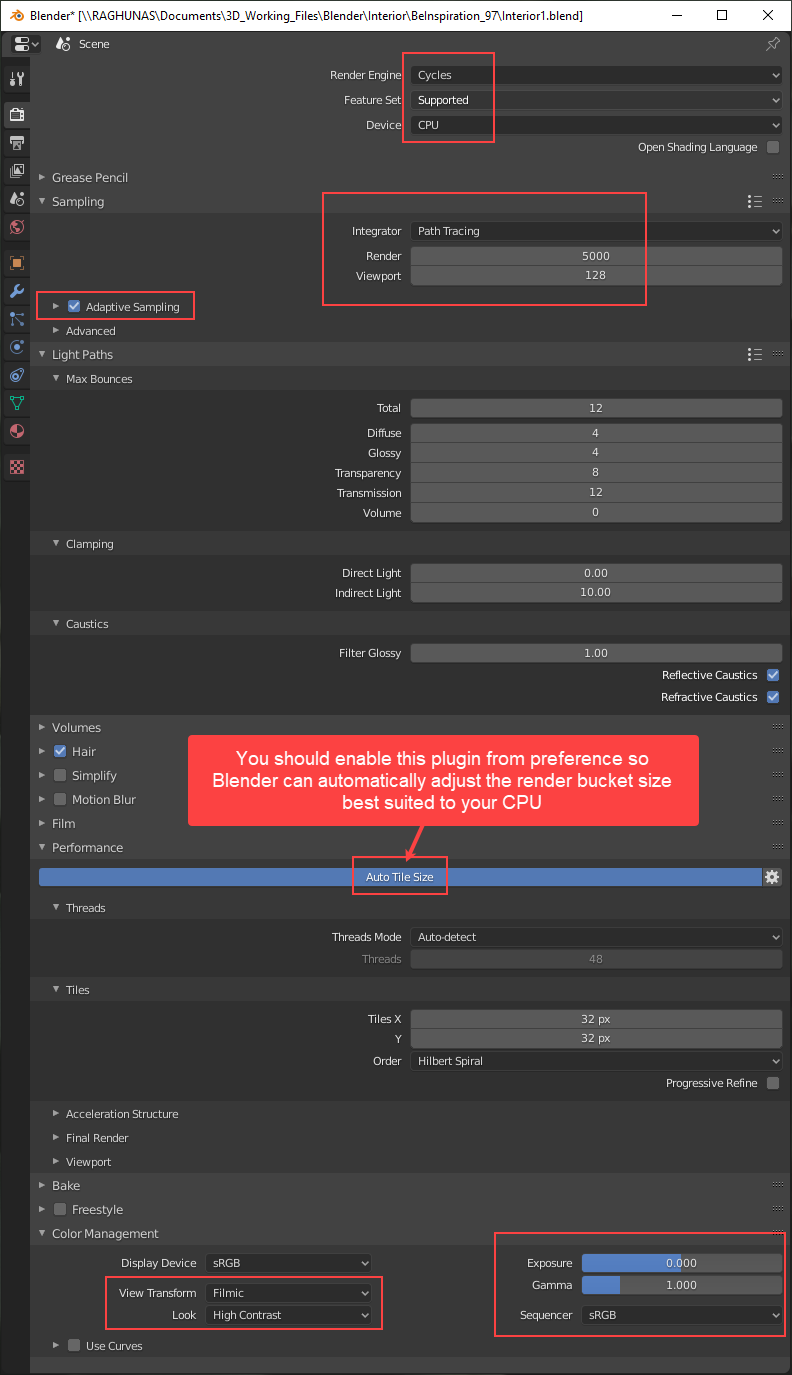
Under “Color Management” don’t forgot use the “Filmic” in view transform, as it will give you the best possible color representation with right amount of color burning.
Another very important setting that you should be using with Cycles is the “new” denoising data in composting to get those clear renders without cracking up the Cycles samples. You will find this value under – View Layer Properties.
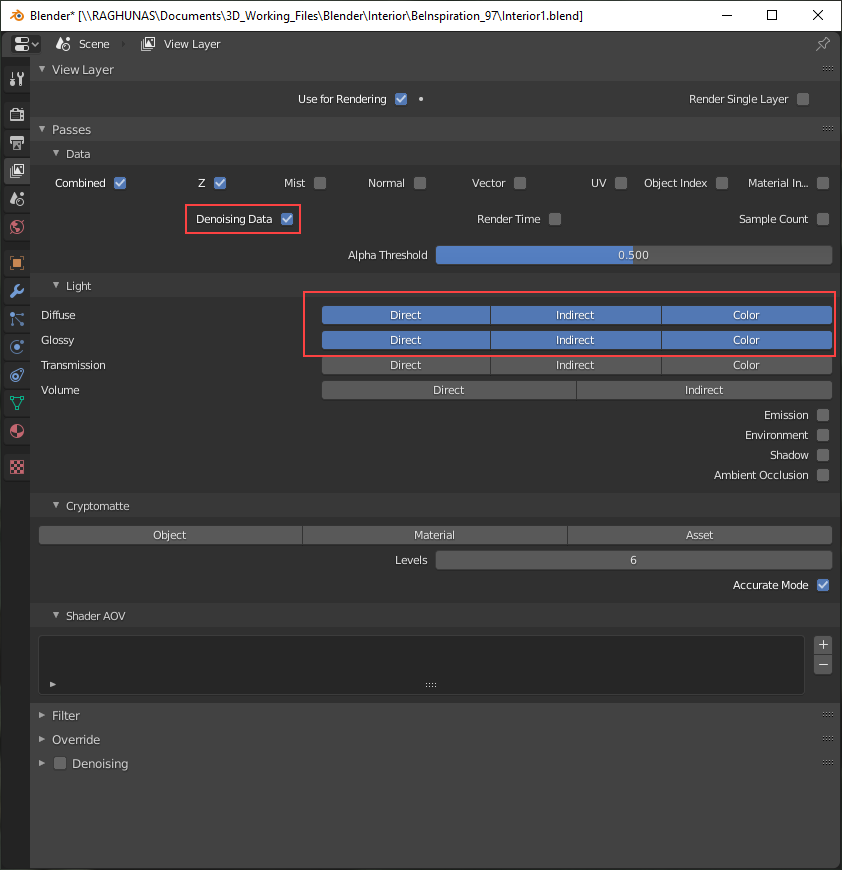
To use the denoise data to clear the noise from renders – below is the Composite node workflow.
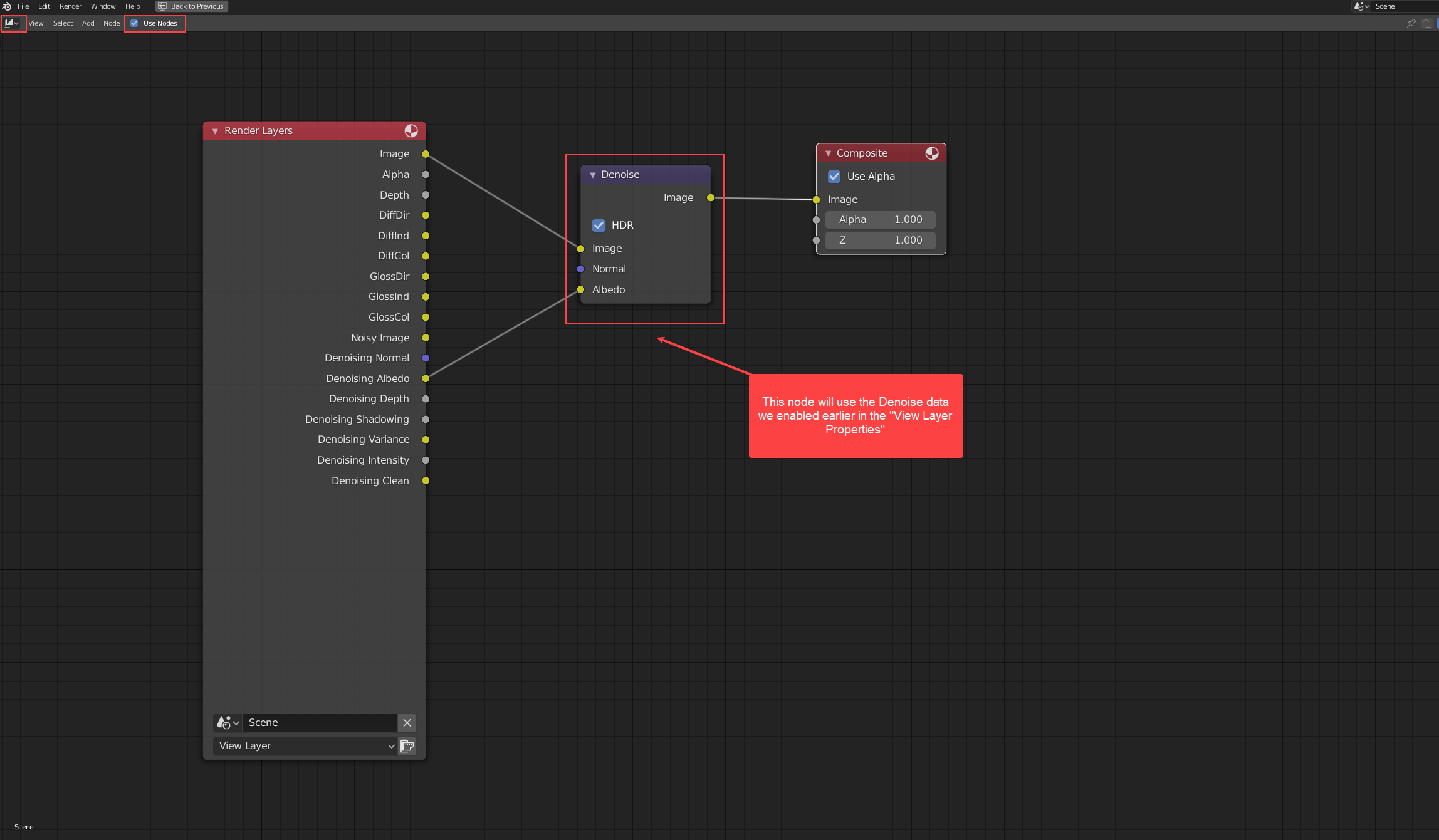
Final Results –
Thanks for reading.




